|
|
iPhone Apps Review |
|
|
iPhone Apps Review |
|
|
|
Stanza - the
ebook reader app for the iphone 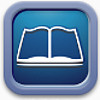
You can view the pages of your book with black text on a white page or with white text on a black page. To make the change all you have to do is tap the centre of the screen to bring up the control panel view. Then just tap the half black and half white round button in the centre of the bottom menu bar.
|
|
When you start using Stanza click the 'Online Catalog' link. This will take you to a list of online website that offer e-books. One of my favourite resources is Project Gutenberg. This is the place to find classic books written by authors like Charles Dickens, Jane Austin, Mark Twain and Shakespeare's Plays. They are all free to download. There are thousands of other books to read on lots of different sites. You can store more than one on your iPhone. You are only limited on the amount of novels you can download by the amount of space you have on your hard drive. When I am going to work by bus or train, stuck at the airport or just having lunch I enjoy reading. The iPhone is so small and light it replaces the need to carry a bag to to hold your bulky book. With Stanza on my iPhone I always have a novel with me. It has also encourage me to read books I would not consider buying and some I would be embarrassed as a bloke, to be seen reading like Jane Austin. There are over 50,000 contemporary book titles available at the Fictionwise eReader store. Project Gutenberg has an additional 50,000 free books available. At the Stanza store you can purchase a huge selection of modern books on the best seller list. If you are studying English at School or University this is a great help. You can copy and paste text. You can resize the text to suit your eyes. Downloads are quick.
|